12 Real estate photography editing software You Should Know
Discover the top 12 real estate photography editing software strategies and tips. Complete guide with actionable insights.
By James Le
In real estate, captivating images are non-negotiable. They are the first point of contact for potential buyers, making the difference between a listing that gets scrolled past and one that gets a click. The right real estate photography editing software is the essential tool that transforms a good photo into a great one, correcting distortions, balancing light, and enhancing colors to present a property in its best possible light. This process is about creating images that are not just accurate, but also aspirational.
This guide is designed to help you navigate the complex landscape of post-processing tools. Whether you're a seasoned professional photographer, a real estate agent handling your own listings, or a marketing manager for a brokerage, finding the right software for your specific workflow is critical. We'll move beyond generic feature lists to provide a deep, side-by-side comparison of the top options available today. To truly elevate your property photos and create stunning listings, understanding the specific techniques involved in post-processing is crucial. Dive deeper with a guide on how to edit real estate photos for stunning listings.
Here, you'll find a comprehensive roundup covering everything from industry-standard powerhouses like Adobe Lightroom to specialized AI-driven tools and even professional editing services. We will explore each platform's unique strengths, practical use cases, and potential limitations. You will get an honest look at:
- Key AI features for automated enhancements.
- Workflow efficiency and learning curves.
- Pricing models and overall value.
- Pros and cons based on real-world application.
Each entry includes screenshots and direct links, allowing you to quickly evaluate and select the best real estate photography editing software to fit your budget, skill level, and business needs.
1. Adobe Creative Cloud Photography (Lightroom Classic + Photoshop)
The Adobe Creative Cloud Photography plan, combining Lightroom Classic and Photoshop, is the undisputed industry standard for professional real estate photography editing software. It provides a comprehensive, end-to-end workflow, starting with Lightroom Classic for culling, organizing, and performing foundational RAW edits across entire photo shoots. This initial step is crucial for managing large volumes of images and applying consistent adjustments like white balance, exposure, and lens corrections.
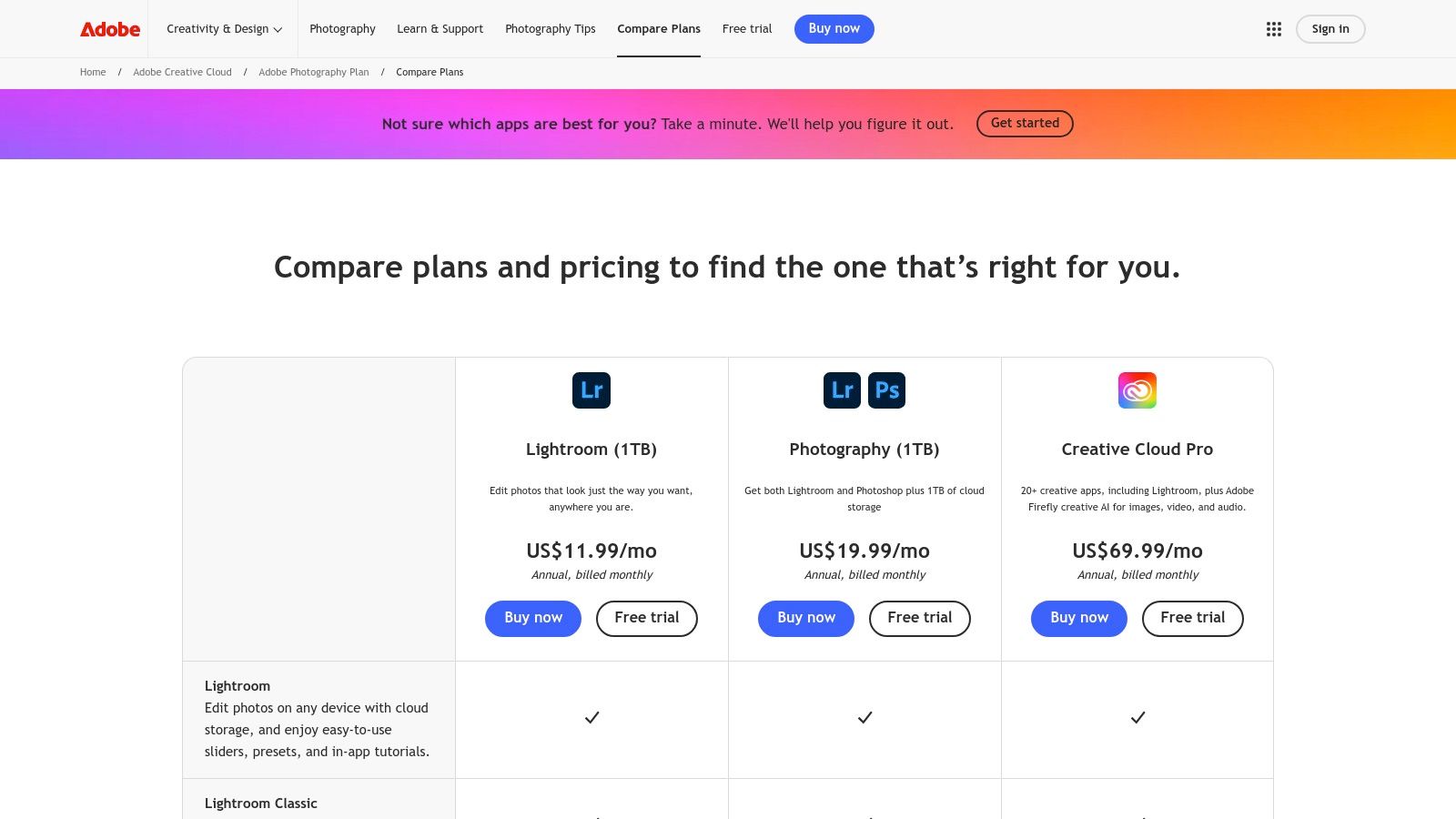
From Lightroom, photographers seamlessly transition to Photoshop for more complex, layer-based tasks. This is where the magic happens for high-end real estate imagery: performing manual exposure blending (window pulls), replacing dull skies, removing distracting objects like cords or vehicles, and perfecting vertical lines with advanced perspective tools. The combination offers unparalleled control and precision, which is why it remains the benchmark. Polished images from this workflow are perfect for elevating your marketing efforts, including creating visually stunning social media content. You can discover some powerful real estate Instagram post ideas to see how high-quality edits make an impact.
Key Features & Use Cases
- Integrated Workflow: Use Lightroom for batch processing and cataloging, then send select images to Photoshop for detailed retouching without breaking your workflow.
- Advanced Geometry Tools: Photoshop's Transform tools and Lightroom's Upright feature are essential for correcting converging vertical lines, ensuring walls and doorways look perfectly straight.
- HDR & Panorama Merge: Create high-dynamic-range images to capture detail in both shadows and highlights, or stitch multiple photos into a wide-angle panorama, directly within Lightroom.
- Extensive Ecosystem: Access a massive library of third-party presets, plugins, and tutorials designed specifically for real estate editing.
The primary drawback is the subscription-only model, which requires an ongoing monthly or annual payment. However, for those seeking the most powerful and versatile toolkit, the Adobe suite is a necessary investment. If you're looking to explore other options or need budget-friendly solutions beyond the Adobe Creative Cloud, you can also consider some free alternatives to Photoshop.
2. Capture One
Capture One is a professional-grade RAW photo editor renowned for its superior image quality, precise color control, and industry-leading tethered shooting capabilities. While Adobe often holds the top spot, many architectural and real estate photographers prefer Capture One for its nuanced approach to color grading and its exceptionally stable performance when shooting directly connected to a computer, a common practice for high-end interior shoots.
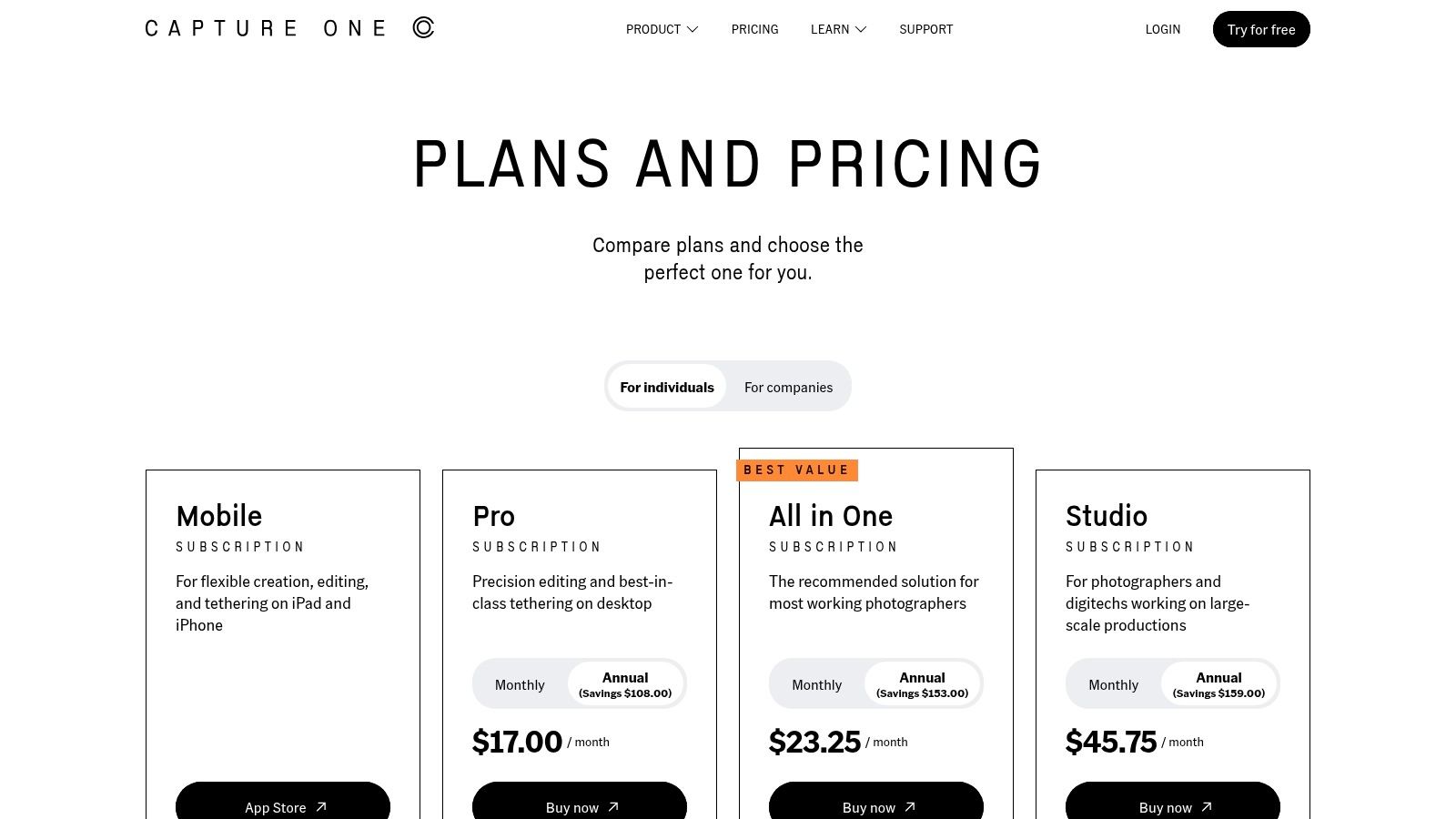
The platform operates on a layer-based system similar to Photoshop but within a non-destructive RAW editing environment, allowing for powerful local adjustments. For real estate, its advanced Keystone and perspective correction tools are invaluable for ensuring perfectly straight vertical and horizontal lines, a critical detail in architectural imagery. The software's ability to handle RAW files often results in sharper images with better color fidelity straight out of the camera, giving photographers a superior starting point for their edits.
Key Features & Use Cases
- Best-in-Class Tethering: Shoot with your camera connected to a laptop for instant image review on a large screen, which is ideal for composing architectural shots and verifying focus with clients on-site.
- Advanced Color Editor: Gain unparalleled control over specific color ranges to accurately represent paint colors, lighting tones, and landscape features without affecting the rest of the image.
- Powerful Local Adjustments: Use layers and masks to apply targeted edits, such as brightening a dark corner or enhancing the view from a window, without complex round-trips to other software.
- Superior Keystone Tools: Correct perspective distortion with highly precise tools to ensure walls, windows, and structural elements are perfectly aligned.
The main consideration is its pricing model. While a perpetual license is available, the cost can be higher than subscription-based alternatives, and upgrade paths can sometimes be confusing. However, for professionals who demand the absolute best in tethering stability and color accuracy, Capture One is a top-tier piece of real estate photography editing software.
3. Luminar Neo (Skylum)
Luminar Neo by Skylum carves out a unique space in the real estate photography editing software landscape by leveraging powerful AI tools to simplify and accelerate complex edits. It's an excellent choice for photographers who need to enhance images quickly without deep-diving into manual, layer-based editing. Its strength lies in one-click solutions for common real estate photo challenges, such as replacing a drab sky or removing distracting power lines, which dramatically speeds up post-production workflows.
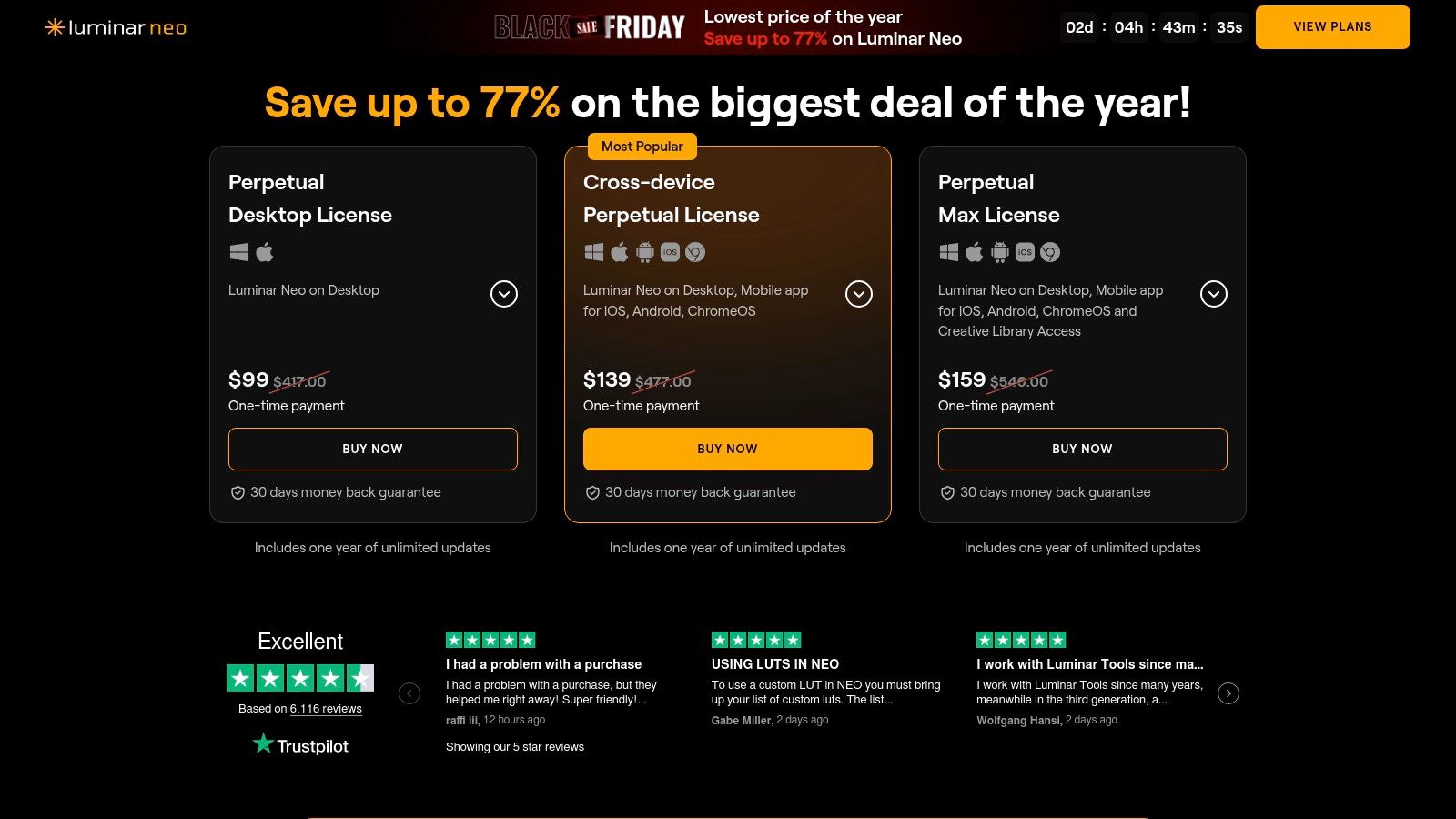
Unlike traditional editors that require significant manual input, Luminar Neo uses content-aware AI to analyze an image and suggest automated improvements. For instance, the Relight AI tool can intelligently adjust the brightness of the foreground and background independently, perfect for balancing a bright window with a darker interior. This AI-first approach allows it to function as a powerful standalone editor or as a plugin within an existing Adobe Lightroom or Photoshop workflow, offering flexibility for professionals who want to integrate its time-saving features.
Key Features & Use Cases
- AI-Powered Sky Replacement: Instantly swap out dull, overcast skies with a single click, complete with automatic relighting of the scene for a natural look.
- Automated Object Removal: Use AI tools to seamlessly erase power lines, dust spots, or other distracting elements from your photos without complex cloning or patching.
- Intelligent Relighting: Adjust exposure in specific parts of an image, like brightening a dim room while keeping the view outside the window properly exposed, all without manual masking.
- Versatile Workflow Integration: Use Luminar Neo as your primary editor or as a plugin for Adobe Lightroom and Photoshop to access its unique AI tools when needed.
The main downside is that its heavy reliance on AI can sometimes produce an overprocessed or artificial look if not used with care. Furthermore, some of its most advanced features and creative assets are available as separate extensions or add-ons, which may require an additional purchase on top of the base software. You can review the different pricing tiers and purchase options on their website.
4. Photomatix Pro (HDRsoft)
For photographers specializing in High Dynamic Range (HDR) techniques, Photomatix Pro from HDRsoft is a dedicated and powerful tool that has been a mainstay in the industry for years. It excels at a specific, crucial task in real estate photography: merging multiple bracketed exposures into a single, well-lit image that looks natural, not over-processed. Its algorithms are particularly effective for interiors with bright windows, retaining detail in both the dark shadows of a room and the sunlit view outside without the artificial look some other HDR software can produce.
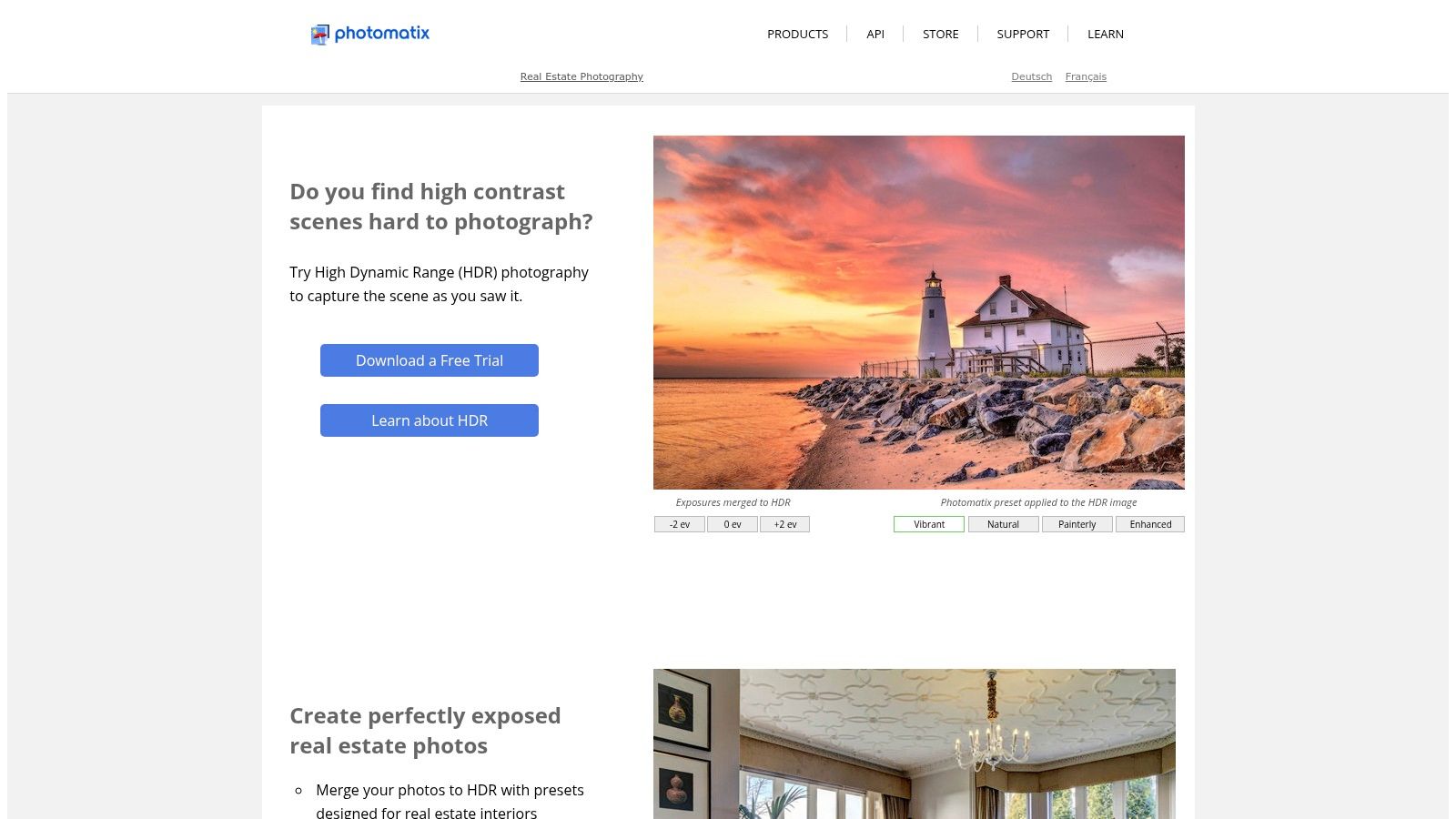
While its user interface may appear more utilitarian compared to modern AI-driven platforms, its strength lies in its specialized focus and reliability. It's not a full-service editor but rather a precision instrument designed to do one thing exceptionally well. Photographers often use it as a plugin within a broader Lightroom workflow, performing the HDR merge in Photomatix before returning to Lightroom for final color grading and adjustments. This integration makes it a valuable component of a professional real estate photography editing software toolkit, especially for those who prefer manual control over their bracketed shots.
Key Features & Use Cases
- Exposure Fusion & Tone Mapping: Offers multiple methods for blending exposures, including presets specifically tailored for real estate that prioritize a natural, realistic look.
- Batch Processing: Automates the merging of entire folders of bracketed photos, saving significant time on large property shoots.
- Deghosting Tools: Provides both automatic and selective deghosting tools to correct for movement between bracketed frames, such as rustling leaves or passing cars.
- Plugin Integration: Works seamlessly as a plugin for Adobe Lightroom Classic and Capture One, allowing for a smooth round-trip editing workflow.
The biggest advantage of Photomatix Pro is its one-time license fee, making it a cost-effective alternative to subscription-based models. While it lacks the all-in-one convenience of some newer competitors, its focused feature set and high-quality output for challenging lighting situations ensure it remains a relevant and respected choice for professional photographers.
5. ON1 Photo RAW (and Photo RAW MAX)
ON1 Photo RAW presents itself as a powerful, all-in-one real estate photography editing software and a direct competitor to Adobe's subscription model. It combines a RAW processor, photo organizer, and layered editor into a single application, which simplifies the workflow by eliminating the need to switch between different programs. For real estate photographers, it packs essential features like robust noise reduction, AI-powered masking for quick selections, and crucial perspective correction tools to straighten architectural lines.

What makes ON1 Photo RAW particularly appealing is its flexible licensing. Photographers can choose a perpetual license to own the software outright or opt for a subscription that includes cloud storage and other plugins. The Photo RAW MAX edition further extends its utility, allowing it to function as a plugin within other host applications like Adobe Lightroom and Photoshop. This versatility allows photographers to integrate ON1’s powerful tools, such as its impressive Sky Swap AI or extensive effects library, into their existing workflows without a complete overhaul. The large collection of built-in presets and "looks" is especially useful for achieving consistent, professional results across a property listing with minimal effort.
Key Features & Use Cases
- All-in-One Editor: Combines RAW processing, cataloging, layering, and effects in one interface, streamlining the editing process from start to finish.
- Keystone & Perspective Correction: Dedicated tools are available to quickly fix converging verticals and distortions common in architectural photography, ensuring a professional look.
- AI-Powered Tools: Features like Sky Swap AI, NoNoise AI, and Super Select AI accelerate common but time-consuming tasks like replacing dull skies or making precise selections.
- Flexible Licensing: Offers both a one-time purchase (perpetual license) and various subscription bundles, providing a strong value proposition compared to subscription-only competitors.
The main drawback can be its performance, which sometimes varies depending on system hardware, and its pricing structure can be confusing with frequent promotions. However, for photographers seeking a comprehensive toolkit without a mandatory subscription, ON1 Photo RAW is an excellent and feature-rich alternative.
6. DxO PhotoLab (plus ViewPoint, PureRAW, Nik Collection)
The DxO suite, led by PhotoLab, offers a unique value proposition for real estate photographers focused on technical perfection and optical accuracy. Its core strength lies in unparalleled RAW processing, leveraging an extensive database of camera and lens profiles to automatically correct distortion, vignetting, and chromatic aberrations with incredible precision. This makes it a standout piece of real estate photography editing software for those who prioritize image fidelity straight from the camera.
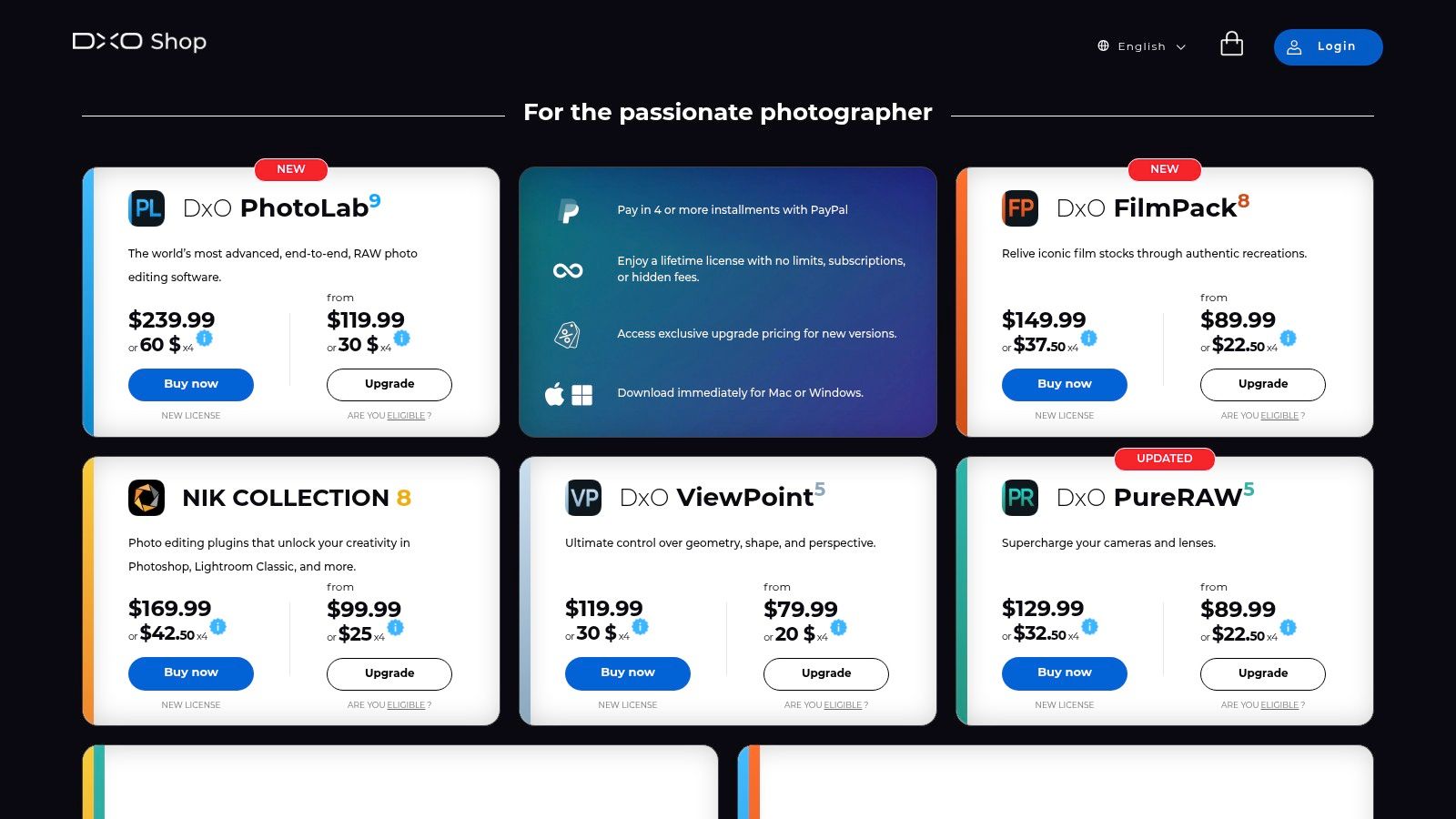
The real power for architectural work comes when PhotoLab is combined with its companion tools. The ViewPoint module is essential for correcting perspective and keystone issues, ensuring every vertical and horizontal line is perfectly straight. Furthermore, DxO's industry-leading DeepPRIME noise reduction technology is a game-changer for interior shots taken in low light, cleaning up images without sacrificing detail. While it lacks the all-in-one cataloging of Lightroom, its focus on pure image quality and correction is second to none, making it a powerful choice for photographers who demand the best technical foundation for their images.
Key Features & Use Cases
- Elite Optical Corrections: Automatically apply scientifically developed profiles for your specific camera and lens combination to eliminate distortion and produce geometrically accurate images.
- DeepPRIME Denoising: Salvage high-ISO or underexposed interior shots by removing digital noise more effectively than almost any other tool on the market.
- ViewPoint for Geometry: Use the dedicated ViewPoint plug-in or built-in tools for advanced perspective correction, crucial for making architectural photos look professional and precise.
- Perpetual Licensing: Unlike subscription models, you can purchase a perpetual license for DxO software, offering a different ownership model that appeals to many photographers.
The main drawback is that its digital asset management capabilities are less robust than competitors like Lightroom. Additionally, achieving the full workflow requires purchasing multiple products (PhotoLab, ViewPoint), which can increase the upfront cost compared to a single subscription.
7. Affinity Photo 2 (Serif)
For photographers seeking a powerful, subscription-free alternative to Photoshop, Affinity Photo 2 by Serif stands out as a leading contender in the real estate photography editing software space. It offers a professional-grade, layer-based editing environment that mirrors much of Photoshop's core functionality, making it ideal for the detailed retouching tasks essential for high-end property images. This includes manual exposure blending for perfect window pulls, advanced object removal, and precise sky replacements.
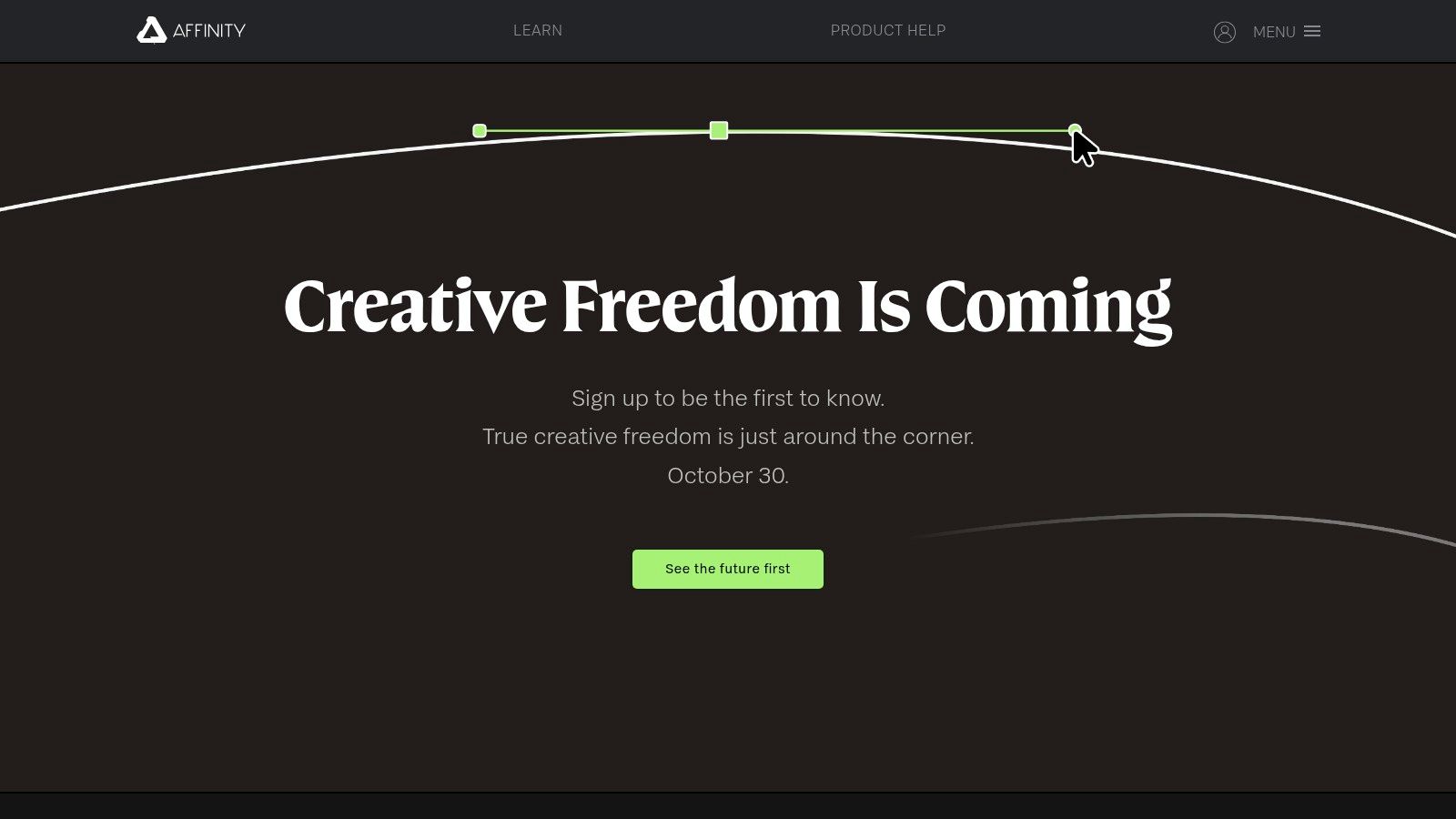
Affinity Photo 2 is best viewed as a direct replacement for Photoshop within a larger workflow. Photographers typically use a separate RAW processor like Capture One, DxO PhotoLab, or even Adobe Bridge to organize and make initial adjustments before sending specific images to Affinity for intricate edits. Its performance is notably fast, especially on modern hardware like Apple Silicon, providing a smooth and responsive editing experience. The one-time purchase model makes it a financially attractive option for professionals looking to reduce recurring software costs without sacrificing critical features.
Key Features & Use Cases
- Full Layer-Based Editing: Offers comprehensive tools for non-destructive retouching, compositing, and manual HDR blending, similar to Photoshop.
- One-Time Purchase Model: A single payment provides a perpetual license, eliminating the ongoing cost of a subscription. A Universal License covers the Mac, Windows, and iPad versions.
- High Performance: Optimized for the latest hardware, ensuring fast and fluid editing even with large, high-resolution files and complex layer stacks.
- Focus Stacking & Panorama Stitching: Includes dedicated features to merge multiple images for greater depth of field or to create expansive panoramic shots of properties.
The main disadvantage is its smaller ecosystem of third-party presets and actions compared to the vast resources available for Adobe Photoshop. However, for the skilled editor who prefers building their own workflow, Affinity Photo 2 delivers exceptional power and value, making it a top-tier choice. You can learn more at the official Affinity website.
8. Topaz Labs (Studio / Photo / Gigapixel)
Topaz Labs offers a suite of AI-powered tools that serve as powerful plugins or standalone applications to rescue and enhance challenging images. While not a complete editing solution on its own, its specialized software like Photo AI and Gigapixel AI is indispensable for fixing common issues in real estate photography. It excels at tasks like eliminating noise from dimly lit interiors, sharpening soft details from wide-angle lenses, and intelligently upscaling images for large-format printing without losing quality.
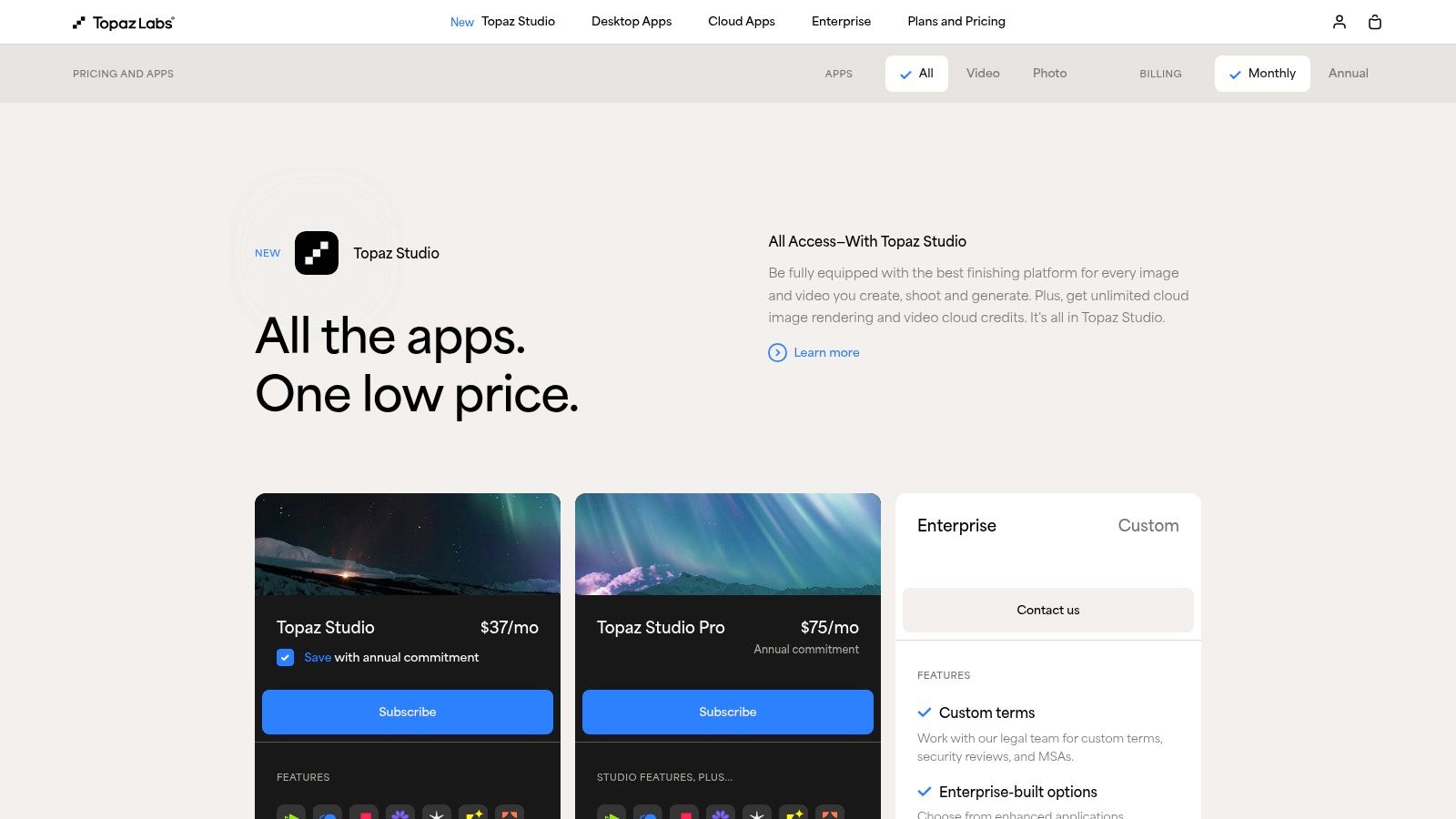
The primary use case for a real estate photographer is integrating these tools into an existing workflow, typically after initial adjustments in software like Lightroom. For example, a twilight exterior shot that looks grainy due to a high ISO can be processed through Photo AI to remove noise and sharpen details with stunning clarity. Similarly, if a client needs a web-resolution image for a large print banner, Gigapixel AI can effectively increase the pixel count while preserving architectural details, a task that traditional software struggles with.
Key Features & Use Cases
- AI Denoise & Sharpening: Photo AI uses machine learning to intelligently reduce noise and sharpen images, making it perfect for salvaging low-light interior and twilight shots.
- Gigapixel AI Upscaling: Increase image resolution by up to 600% for large prints or heavy cropping, adding realistic detail that standard resizing methods cannot replicate.
- Plugin Integration: The tools seamlessly integrate as plugins for Adobe Photoshop and Lightroom, allowing you to incorporate them directly into your primary editing workflow.
- Batch Processing: Apply AI enhancements to entire folders of images, saving significant time when cleaning up a full photoshoot.
While Topaz Labs historically offered perpetual licenses, the company has shifted toward a subscription-centric model that bundles its products and includes ongoing updates. This change increases the ongoing cost but ensures access to the latest AI model improvements. For photographers who frequently encounter noisy or soft images, the investment in this specialized real estate photography editing software can be a true game-changer.
9. Exposure (Exposure X)
Exposure X, formerly known as Alien Skin Exposure, offers a unique position in the market as a powerful, all-in-one RAW editor that excels at creating artistic and consistent looks. For real estate photographers who want to establish a signature style, its extensive library of filmic presets and advanced color grading tools provides a fast and effective workflow. It functions as both a standalone application and a plug-in for Photoshop or Lightroom, offering flexibility for different editing pipelines.
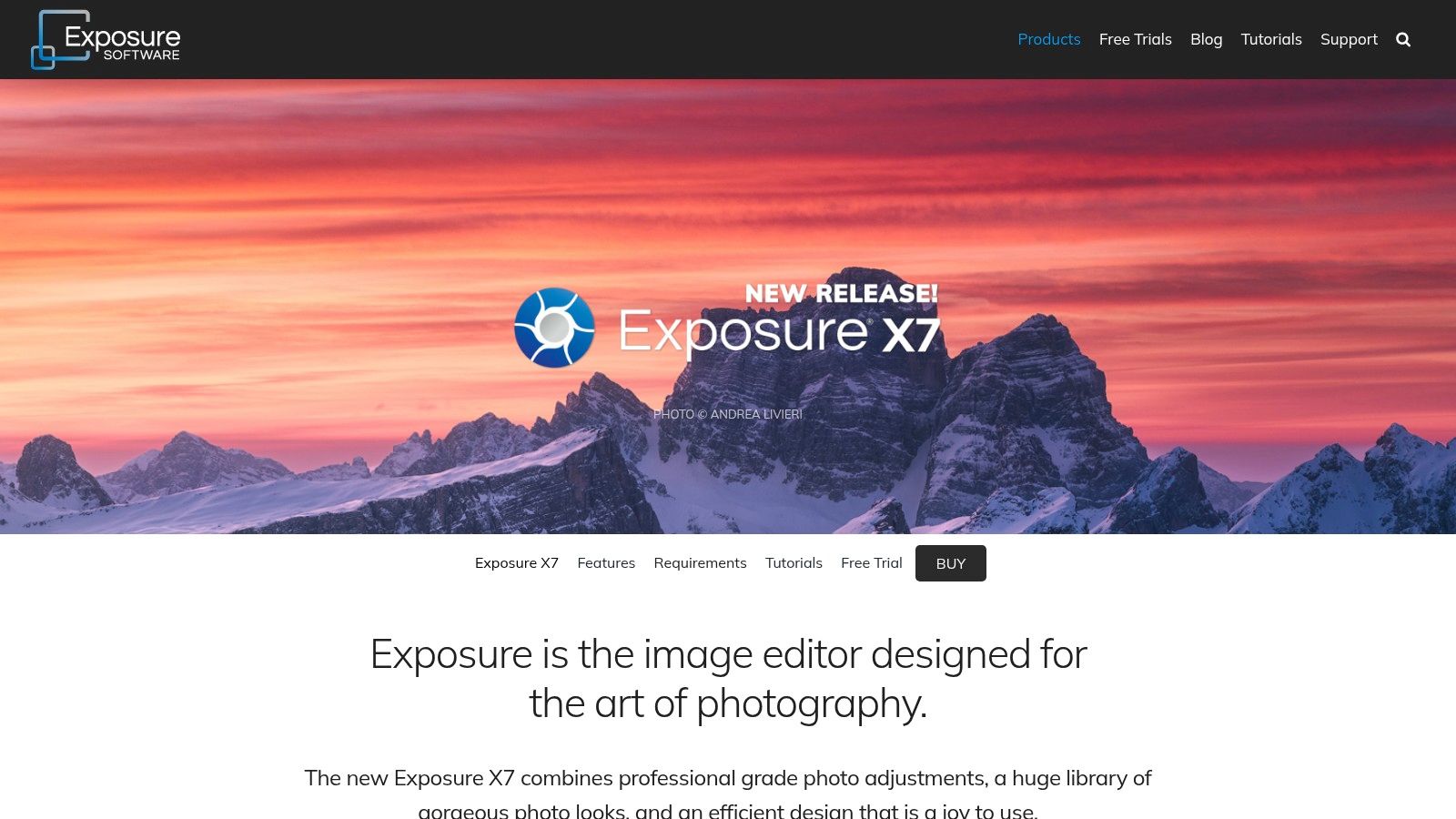
Unlike catalog-based systems like Lightroom, Exposure X uses a simpler, folder-based approach that many photographers find faster for culling and organizing shoots without import delays. It also includes robust layer and masking capabilities, allowing for targeted adjustments like brightening a specific room or subtly enhancing landscape features without needing to switch to another program. This makes it a strong contender in the real estate photography editing software space for photographers who value speed, style, and a one-time purchase model.
Key Features & Use Cases
- Standalone RAW Editor: Perform all necessary edits, from basic RAW adjustments and lens corrections to advanced layering and masking, within a single application.
- Large Preset Library: Quickly apply and customize beautiful film-inspired looks to give an entire property portfolio a consistent, high-end feel.
- Catalog-Free Workflow: Access and edit photos directly from your computer's folders, which streamlines the process for quick turnaround projects.
- Plug-in Integration: Use Exposure X's creative tools as a plug-in within an existing Adobe Photoshop or Lightroom workflow to enhance your editing capabilities.
The biggest advantage of Exposure X is its perpetual license, a one-time payment that is increasingly rare in the software industry. While its third-party ecosystem is smaller than Adobe's and its update schedule can be less frequent, it provides exceptional value and a streamlined, creative-focused experience for professional photographers.
10. LR/Enfuse plug-in (Photographer's Toolbox)
For photographers deeply embedded in a Lightroom Classic workflow, the LR/Enfuse plug-in from Photographer's Toolbox offers a lightweight and highly effective way to blend bracketed exposures without leaving the application. It uses the renowned open-source Enfuse engine, which excels at exposure fusion, a technique that often produces more natural-looking results for interior shots compared to tone-mapped HDR. This makes it a long-standing favorite for real estate photographers who want to fix window views and balance lighting without the overly processed, artifact-heavy look that some HDR software can create.
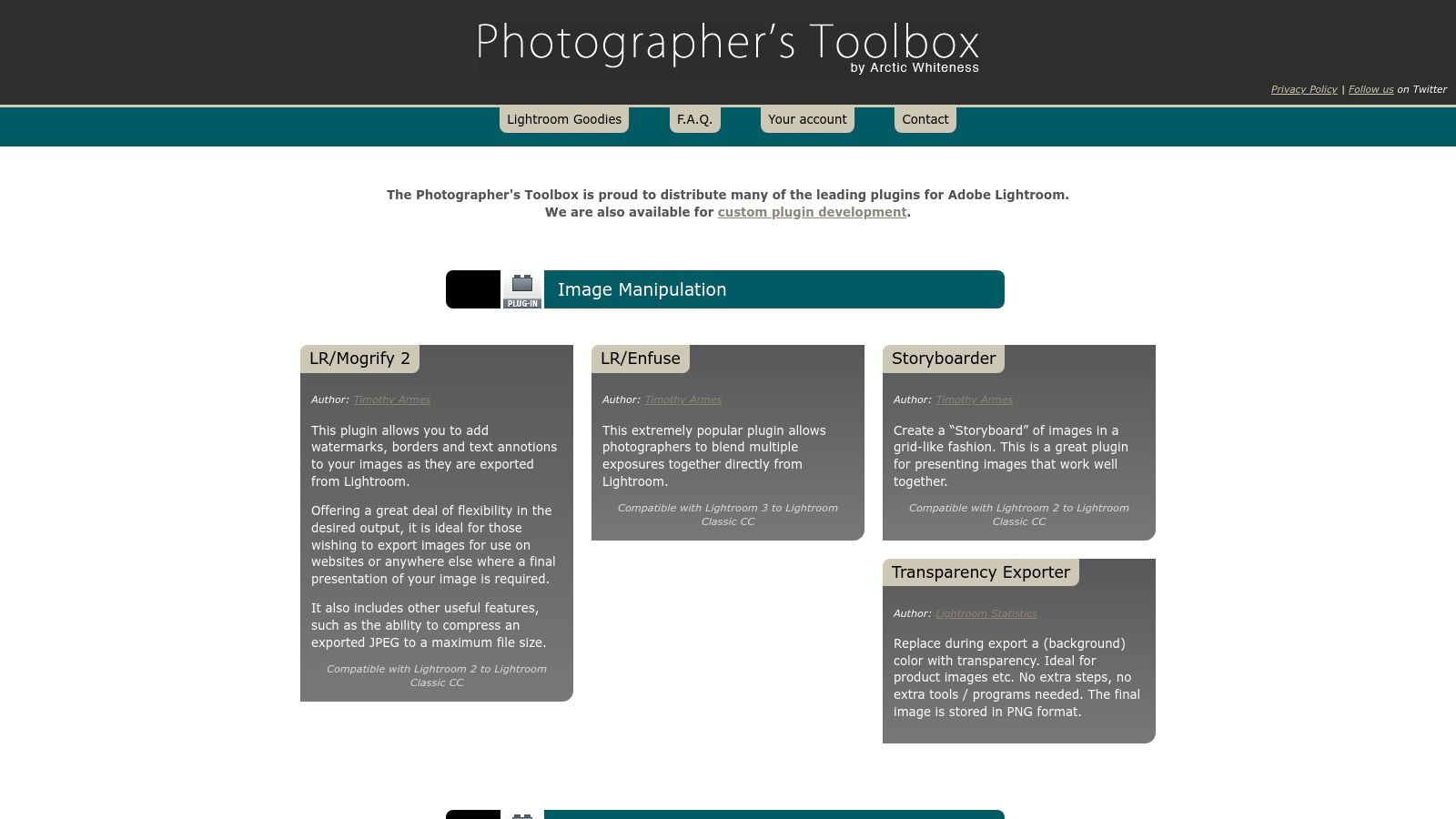
The primary advantage of LR/Enfuse is its seamless integration. After selecting a set of bracketed photos in Lightroom, you can initiate the blending process directly through the "Export" or "Plug-in Extras" menu. This simplicity keeps the entire editing process contained within Lightroom, saving time by avoiding the need to export files to a separate application and then re-import them. It is an ideal piece of real estate photography editing software for those who prefer a minimalist, efficient approach to creating clean, well-lit interior images.
Key Features & Use Cases
- Direct Lightroom Integration: Blends bracketed exposures directly from the Lightroom library, creating a new fused image in your catalog automatically.
- Natural Exposure Fusion: Leverages the Enfuse algorithm to combine the best-exposed parts of each photo, resulting in a balanced and realistic final image.
- Simplified Workflow: Perfect for photographers who want to avoid the complexity of dedicated HDR applications and keep their process centered around Lightroom.
- Cost-Effective Solution: Historically offered as donationware, it provides a powerful function at a very low cost, making it accessible for any budget.
While it lacks the advanced features, batch processing controls, and AI-powered corrections of modern dedicated HDR software, its simplicity and the quality of its fusion results have given it a dedicated following. You can learn more and download it from the official Photographer's Toolbox website.
11. B&H Photo (Photo Editing Software Store / Retailer)
While not a software developer itself, B&H Photo is a vital resource for photographers purchasing real estate photography editing software. As a trusted US retailer, it provides a centralized marketplace to compare and buy licenses for many top-tier programs like Adobe Creative Cloud, Capture One, and Luminar. This is particularly useful for businesses needing official invoices for tax purposes, seeking financing options, or wanting to price-check different platforms in one location before committing.
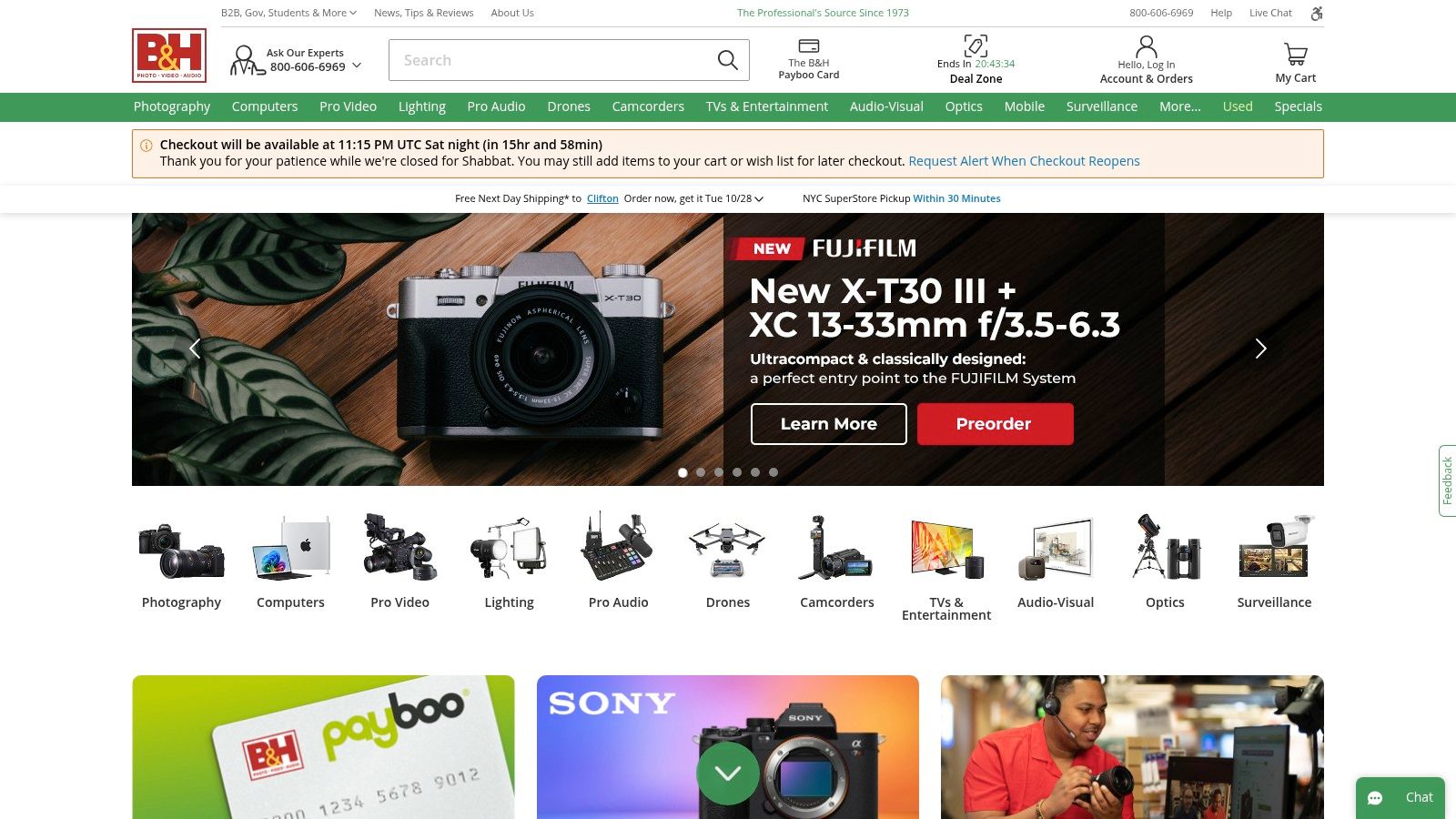
B&H simplifies the procurement process with instant electronic delivery for many software licenses, allowing photographers to get up and running quickly. This streamlined purchasing experience, backed by reliable US-based customer support, makes it a go-to for professionals managing their software toolkit. Once you've acquired your software and perfected your images, you can leverage them with professional branding by using some high-quality real estate social media templates to market your listings effectively.
Key Features & Use Cases
- One-Stop Shopping: Compare pricing and features for multiple major editing suites, bundles, and plugins from a single, reliable vendor.
- Instant Electronic Delivery: Receive license codes and download links via email shortly after purchase, minimizing downtime.
- Business & Financing Options: Offers official invoicing for tax and accounting, along with financing solutions for US customers making larger investments in their software stack.
- Frequent Promotions: B&H often runs sales and special promotions on software, providing opportunities to purchase licenses at a discount compared to buying direct.
The main consideration is that B&H is a reseller, so return policies can be dictated by the original software vendor, and some purchases may be non-refundable. However, for those who value consolidated purchasing, official invoicing, and the chance to find a good deal, B&H is an essential bookmark for managing software assets.
12. BoxBrownie & PhotoUp (Real-estate-focused editing services)
For photographers and agencies needing to scale their output without hiring in-house editors, outsourcing services like BoxBrownie and PhotoUp offer a powerful alternative to traditional real estate photography editing software. Instead of performing the edits yourself, you upload your raw brackets, and their teams of specialized editors handle the complex work. This includes everything from basic image enhancements and color correction to advanced tasks like day-to-dusk conversions, object removal, and virtual staging.
This model allows photographers to focus on shooting while maintaining a consistent, high-quality output with predictable turnaround times, typically 24-48 hours. PhotoUp uses a credit-based system ideal for volume work, while BoxBrownie offers à la carte, pay-as-you-go pricing. Both platforms streamline the post-production bottleneck, ensuring that the final images are polished and ready for marketing campaigns. High-quality imagery from these services is a cornerstone for any agent looking to improve their online presence; you can discover more about leveraging visual assets in content marketing for real estate agents to attract more clients.
Key Features & Use Cases
- Standardized Enhancement Services: Get consistent results for exposure blending, white balance, sky replacement, and vertical straightening without manual effort.
- Virtual Staging & Item Removal: Transform empty rooms with digital furniture or clean up distracting clutter, a key service for enhancing a property's appeal.
- Scalable Workflow Integration: Easily upload large batches of photos and integrate the service into your existing workflow to handle overflow during busy seasons.
- Predictable Pricing: Per-image or credit-based pricing makes it easy to budget editing costs for each real estate project.
The primary trade-off is the loss of direct creative control compared to hands-on software, and per-image costs can accumulate on large projects. However, for professionals prioritizing speed, consistency, and scalability, these services are an indispensable resource.
Real Estate Photo Editing — 12-Tool Comparison
| Product | Core features | UX / Quality (★) | Value / Price (💰) | Target audience (👥) | Unique selling point (✨ / 🏆) |
|---|---|---|---|---|---|
| Adobe Creative Cloud Photography (Lightroom Classic + Photoshop) | RAW cataloging, advanced compositing, HDR/pano, tethering | ★★★★★ | 💰 Subscription (industry standard) | 👥 Pro real-estate shooters, studios | 🏆 Deep ecosystem + Photoshop integration ✨ |
| Capture One | Pro RAW converter, best-in-class tethering, color tools, perspective control | ★★★★★ | 💰 $$$ (premium/subscription or license) | 👥 High-end studios, architectural photographers | 🏆 Tethering stability & precise color ✨ |
| Luminar Neo (Skylum) | AI Sky, Relight, object removal, batch looks, plug-in support | ★★★★ | 💰 $–$$ (perpetual or subscription) | 👥 Fast-turnaround editors, solo shooters | ✨ One-click AI fixes for fast listing edits |
| Photomatix Pro (HDRsoft) | Exposure fusion, tone-mapping, deghosting, batch processing | ★★★★ | 💰 $ (one-time license) | 👥 Interior shooters needing natural HDR | ✨ Natural-looking interior exposure fusion 🏆 |
| ON1 Photo RAW (and Photo RAW MAX) | All-in-one RAW editor, masking, noise reduction, sky swap | ★★★★ | 💰 $–$$ (perpetual + subscription bundles) | 👥 Lightroom switchers, value-focused teams | ✨ Strong value bundles & large effects library |
| DxO PhotoLab (plus ViewPoint, PureRAW, Nik) | DeepPRIME denoise, optical corrections, ViewPoint geometry | ★★★★★ | 💰 $$ (perpetual with paid modules) | 👥 Image-quality focused pros, architecture | 🏆 Best-in-class RAW quality & lens profiles ✨ |
| Affinity Photo 2 (Serif) | Full layer-based retouching, Photoshop-class tools, cross-platform | ★★★★ | 💰 $ (one-time low cost) | 👥 Budget-conscious editors, retouchers | ✨ One-time purchase for high-end layer edits |
| Topaz Labs (Photo AI / Gigapixel) | AI denoise, sharpening, upscaling, local/cloud rendering | ★★★★ | 💰 $$ (moving toward subscription) | 👥 Rescue low-light/twilight images, upscaling | 🏆 Industry-leading denoise & Gigapixel upscaling ✨ |
| Exposure (Exposure X) | Standalone RAW editor, filmic looks, layers, presets | ★★★★ | 💰 $ (perpetual) | 👥 Stylized shooters, catalog-free workflows | ✨ Fast, consistent filmic styling for listings |
| LR/Enfuse plug-in (Photographer's Toolbox) | Enfuse/Enblend exposure fusion inside Lightroom | ★★★★ | 💰 $ / donationware (low cost) | 👥 Lightroom users seeking natural HDR | ✨ Simple LR integration for natural fusion |
| B&H Photo (Retailer) | Licenses, bundles, instant delivery, financing & business options | ★★★★ | 💰 Varies (reseller pricing, promotions) | 👥 Agencies buying multiple licenses, businesses | ✨ One-stop shop + business/tax & financing options |
| BoxBrownie & PhotoUp (editing services) | Outsourced retouching, virtual staging, day-to-dusk, credits/plans | ★★★★ | 💰 $$ (per-image / credit systems, plans) | 👥 Volume users, brokerages, busy teams | 🏆 Scalable menu pricing & virtual staging services ✨ |
Final Thoughts
Navigating the landscape of real estate photography editing software can feel as complex as staging a multi-million dollar property. We've journeyed through a comprehensive suite of tools, from industry-defining giants like Adobe Creative Cloud to specialized powerhouses like Photomatix Pro and innovative AI-driven platforms like Luminar Neo. The core takeaway is clear: there is no single "best" software. The right choice is deeply personal and depends entirely on your specific business needs, technical skill level, and workflow preferences.
Your final decision hinges on a strategic evaluation of your own operations. Are you a solo agent looking for a fast, efficient workflow to get listings live quickly? An AI-powered tool like Luminar Neo or a robust service like BoxBrownie might be your most valuable asset. Are you a professional photographer aiming for maximum creative control and pixel-perfect results? The classic combination of Adobe Lightroom and Photoshop, or the unparalleled color science of Capture One, will likely serve you best.
Key Takeaways for Selecting Your Software
As you weigh your options, remember the key themes we've explored. Workflow integration is paramount. The ideal real estate photography editing software doesn't just produce beautiful images; it streamlines your entire process from capture to delivery. Consider how a tool handles batch processing, tethered shooting, and integration with other platforms you use.
Another critical factor is the learning curve. While a program like Photoshop offers limitless potential, it demands a significant time investment to master. Conversely, tools like ON1 Photo RAW or Exposure X offer a more intuitive, all-in-one experience that can get you producing high-quality images faster. Be honest about the time and resources you can dedicate to training.
Finally, don't underestimate the power of specialization. We've seen how dedicated HDR software like Photomatix Pro excels at a single, crucial task, and how plugins like LR/Enfuse offer a budget-friendly way to achieve professional results. Sometimes, the optimal solution isn't one software, but a carefully curated toolkit of several specialized applications that work in harmony.
Actionable Next Steps
To move forward, don't just rely on reviews. Take these concrete steps to find your perfect fit:
- Define Your Needs: Write down your top three priorities. Is it speed, image quality, AI features, or budget?
- Utilize Free Trials: Nearly every software on our list offers a free trial. Download your top two or three contenders and edit the same set of bracketed photos in each. This direct comparison is the most effective way to feel the differences in workflow and output.
- Evaluate Your Hardware: Ensure your computer meets the recommended specifications for the software you're considering. A powerful program on an underpowered machine will only lead to frustration.
- Consider Outsourcing: If editing remains a bottleneck, revisit the options of services like PhotoUp or BoxBrownie. The return on investment, measured in time saved, can be substantial.
Ultimately, the goal of any real estate photography editing software is to create images that stop the scroll, evoke emotion, and compel potential buyers to schedule a viewing. The right tool will feel less like a task and more like a partner in achieving that goal, empowering you to present every property in its most brilliant light.
If you're looking to elevate your real estate marketing beyond just stunning photos, Tab Tab Labs can help. We specialize in building custom IDX websites and digital marketing solutions that turn your beautiful imagery into qualified leads. Explore how our tailored platforms can showcase your listings and grow your business at Tab Tab Labs.