Real Estate Document Management Software Guide
Discover how real estate document management software streamlines workflows, ensures compliance, and boosts ROI. Your complete guide to choosing the right tool.
By James Le
Real estate document management software is the digital command center for your entire transaction. It’s a specialized platform built to store, organize, and manage the mountain of paperwork that comes with every single deal. Think of it less like a simple storage folder and more like an automated system that actively guides every document from listing to closing.
What Is Real Estate Document Management Software
Picture a typical closing. It's a chaotic ballet of purchase agreements, inspection reports, loan applications, title documents, and closing disclosures. In the old days, this meant massive filing cabinets overflowing with paper, making it a nightmare to find anything under pressure.
Today, many have moved to generic cloud storage like Google Drive or Dropbox. And while that’s a step up from paper, it’s not the solution. These platforms are basically digital closets—you can toss things in, but they don't help you manage what's inside. They lack the specialized tools needed to handle the high-stakes, multi-party juggling act of a real estate deal. This is where dedicated software completely changes the game.
Beyond a Digital Filing Cabinet
Real estate document management software is an intelligent vault, built from the ground up to solve the industry's biggest headaches. It’s designed to handle complex compliance rules, streamline collaboration between agents, clients, lenders, and attorneys, and make sure everyone hits their deadlines.
Instead of just holding files, these platforms manage them. They create a structured environment where every document has a clear purpose and a designated spot in the transaction timeline. This proactive approach cuts down on errors, clears up communication, and ensures nothing ever falls through the cracks. For a deeper dive into the workflows these systems support, our real estate transaction coordinator checklist breaks down the step-by-step process.
A specialized document management system transforms chaotic paperwork into a streamlined, predictable process. It’s the operational backbone that allows real estate professionals to focus on closing deals rather than chasing signatures and searching for misplaced files.
Market Growth and Industry Adoption
The move toward these specialized systems isn't just a small trend; it's a massive market shift. The global real estate software market, which includes document management tools, was valued at around USD 13.65 billion in 2025. It's projected to explode to USD 34.1 billion by 2032. What's driving this? A powerful combination of the need for digital efficiency and increasingly strict regulations.
This chart shows just how fast the real estate software market is growing, underscoring the industry's heavy investment in tech.

The data makes one thing clear: the industry is ditching manual processes for smarter, tech-driven solutions. To get a handle on the core concepts, you can check out a comprehensive guide on a modern document management system. This evolution is what allows agencies to scale their operations, lock down their security, and deliver a far better client experience from the first handshake to the final signature.
What Really Makes a Real Estate Document System Tick?
Forget thinking of this as just a digital filing cabinet. A true real estate document management system is the engine that powers your transactions. The best platforms aren't just for storage; they are purpose-built with tools designed to cut through the unique chaos of property deals. These core features work in harmony to eliminate administrative headaches and, most importantly, give you back your time.
Understanding what these tools actually do is key. They're the building blocks for a more efficient, secure, and scalable real estate business. This is why the global market for document management systems (DMS) is on a tear, projected to jump from USD 8.7 billion in 2025 to a whopping USD 18.17 billion by 2030. That explosive growth is all about the move to cloud platforms that provide the anytime-anywhere access and ironclad security that this industry demands. You can dig into the numbers yourself in the full DMS industry analysis on grandviewresearch.com.
So, what are these game-changing features? Let's break them down.

Key Feature Breakdown and Benefits
To see how these abstract features translate into real-world advantages, let's connect the dots. The right tools don't just organize files; they actively solve the most common and frustrating problems agents, brokers, and transaction coordinators face every day.
| Feature | What It Does | Primary Benefit for Real Estate |
|---|---|---|
| Version Control | Automatically tracks every change to a document, creating a clear, time-stamped history of all versions. | Eliminates confusion over which offer is the most current, providing a "single source of truth" and a bulletproof audit trail for compliance. |
| Integrated E-Signatures | Allows you to send, sign, and receive legally binding documents directly within the platform, no external apps needed. | Drastically speeds up closing timelines by turning a week-long paper-chase into a process that can be done in hours, from anywhere. |
| Automated Workflows | Triggers pre-set sequences of tasks and notifications based on specific events, like a document being signed. | Puts your transaction management on autopilot, ensuring no deadlines are missed and reducing manual follow-up by as much as 10 hours a week. |
| Granular Access Controls | Lets you set specific permissions (view, edit, download) for individual users and documents within a transaction folder. | Protects sensitive client data by ensuring buyers can't see sellers' financials and only the right people see the right information. |
Each of these tools is powerful on its own. But when they work together inside a single, cohesive system, they completely change how you manage the flow of a deal. Let's look a little closer at how they accomplish that.
Version Control for a Clear Transaction History
Imagine a hot listing with multiple offers flying in. Counteroffers are zipping back and forth, each with slightly different terms. Without proper version control, you're stuck digging through your inbox, trying to decipher whether Offer_Final_v2.pdf or Offer_Final_John_Smith_REVISED.pdf is the one that matters. That kind of confusion is how disastrous mistakes happen.
Version control wipes out this risk entirely. It automatically tracks every single change made to a document, creating a clean, chronological history. When a buyer revises their offer, the system saves it as a new version while keeping the old one perfectly preserved for the record.
This gives you:
- A single source of truth: Everyone involved sees the most current document, period. No more mix-ups.
- A complete audit trail: You can instantly see who changed what and when—a lifesaver for compliance audits and dispute resolution.
- Peace of mind: Never again will you worry about accidentally sending an outdated contract to a client.
Integrated E-Signatures to Accelerate Closings
The old-school signing process is a massive bottleneck. Printing stacks of paper, coordinating schedules for in-person meetings, or relying on snail mail can stretch a simple signature into a week-long saga, especially with out-of-town clients. Integrated e-signature features solve this by embedding the entire signing process right into your workflow.
Instead of downloading a contract and uploading it to a separate tool like DocuSign, you can fire it off for signature directly from the platform. The system instantly notifies all parties, walks them through the signing fields, and automatically files the executed copy right back into the correct transaction folder.
This feature alone can compress the signing timeline from days down to mere hours. It's the difference between a deal gliding forward and one stalling out while you chase down paperwork.
Automated Workflows That Run on Autopilot
Modern real estate document software does more than just hold your files; it actively helps manage the entire transaction for you. Automated workflows are pre-built sequences of tasks that trigger automatically when something happens. Think of them as your digital transaction coordinator, working around the clock.
For instance, you could set up a workflow where:
- Uploading a signed purchase agreement automatically generates a complete transaction checklist.
- The system then assigns specific tasks to your team, like ordering the home inspection or verifying the earnest money deposit.
- As deadlines approach, it sends out reminders to clients, lenders, and the other agent about upcoming contingency and appraisal dates.
These automated sequences slash the need for manual oversight and make sure critical steps are never, ever missed. The impact on productivity is huge, with some agents reporting they save up to 10 hours each week just by automating tasks like document prep and reminders.
Granular Access Controls for Enhanced Security
In any given deal, you're juggling a ton of sensitive information. A buyer has no business seeing the seller's private financial statements, and the home inspector doesn't need access to the mortgage application. Generic cloud storage folders often have clumsy "all or nothing" sharing permissions, which is a major security liability.
Granular access controls let you define exactly who can see, edit, or download specific documents. You can give a client view-only access to their inspection report while keeping the seller's disclosure completely hidden until the right moment. This pinpoint control is non-negotiable for protecting client privacy and meeting regulatory compliance. It ensures the right information gets to the right people—and no one else.
Navigating Security and Compliance in Real Estate
Let’s be blunt: when you handle real estate documents, you're the guardian of your clients' entire financial lives. We're talking Social Security numbers, bank account details, and loan applications packed with sensitive information. Using a generic cloud drive for this is like stashing priceless jewels in a high school locker. It just doesn't cut it.
A true real estate document management software is built from the ground up for this high-stakes world. It’s less like a storage locker and more like a fortified bank vault, with layers of security designed to protect you and your clients from crippling legal and financial risks. This is about more than just stopping hackers; it's about navigating the tangled web of regulations that govern our industry.

Understanding the Regulatory Landscape
Real estate transactions are hemmed in by strict federal and state laws built to protect consumers. One misstep can lead to staggering fines, the loss of your license, and a reputation that’s damaged beyond repair. The list of rules is long, but a few big ones really drive home why specialized software is non-negotiable.
Key regulations include:
- RESPA (Real Estate Settlement Procedures Act): This act demands specific disclosures and outlaws kickbacks, which means you need a perfect, meticulous record of every single communication and document related to a transaction.
- GDPR (General Data Protection Regulation): If you have clients in the European Union, you’re on the hook for this one. It enforces incredibly strict rules for how you collect, handle, and store their personal data.
- CCPA (California Consumer Privacy Act): This gives California residents significant control over their personal information, forcing businesses to be totally transparent about their data practices and offer easy opt-outs.
This intense regulatory pressure is a huge reason why the industry is shifting to dedicated software. In fact, the push for better compliance is so strong that the North American document management system market commanded the largest share at 40.08% in 2025. This explosive growth is fueled by regulatory frameworks that demand secure document handling, pushing firms to invest in systems that can keep them out of trouble. You can dig into more data on this trend in the full document management market analysis on snsinsider.com.
The Pillars of a Secure System
To actually meet these demands and protect client data, a platform needs more than a simple password login. It needs a tough, resilient security architecture. Think of that bank vault again—it doesn’t just have one thick door. It's got cameras, guards, time-locks, and individual safe deposit boxes inside.
In the same way, a secure document management system is built on several interlocking security pillars.
A compliance-focused platform isn't an expense; it's an insurance policy. It actively shields your business from the catastrophic fallout of a data breach or regulatory penalty, preserving both your finances and your reputation.
Essential Security Features to Demand
When you're looking at different software options, you have to ask the hard questions and hunt for specific, non-negotiable security features. These are the tools that build your digital fortress, giving you the confidence to manage sensitive information without worry.
Here are the absolute must-haves for your system:
- End-to-End Encryption: This scrambles your documents so they are completely unreadable from the second they leave your computer until an authorized person opens them. It's crucial for protecting data both "in transit" (as it’s being sent) and "at rest" (while it's sitting on a server).
- Detailed Audit Trails: This feature is your ultimate record-keeper. It logs every single action taken in the system—who viewed a file, who downloaded it, who made an edit, and exactly when. If a dispute or audit ever comes up, you have an unbreakable, time-stamped history of the entire transaction.
- Multi-Factor Authentication (MFA): A password just isn't enough anymore. MFA adds a second layer of verification, like a code sent to your phone, which makes it exponentially harder for a bad actor to break into your system.
- Role-Based Access Controls: As we’ve touched on, this lets you be the gatekeeper. It’s a foundational security tool that ensures agents, clients, lenders, and transaction coordinators can only see the specific information they absolutely need to do their jobs. Nothing more, nothing less.
By making these security and compliance features your top priority, you move from just storing files to actively defending your clients and your business. It’s a proactive stance that’s essential for navigating the modern real estate world safely and successfully.
How to Choose the Right Document Management System
Picking the right real estate document management software is a lot more like choosing a business partner than it is buying a tool. The right system should fit into your workflow like a glove, scale with your ambitions, and actually simplify your life—not make it more complicated. Before you even start looking at shiny feature lists, the process needs to start with a hard look at your own business.
It’s crucial to get past the marketing fluff and focus on how a platform will really perform in your day-to-day grind. A system that’s a perfect fit for a 100-agent brokerage could be a clunky, overpriced nightmare for a solo agent. On the flip side, a tool built for one person might completely lack the robust compliance and oversight features a larger firm depends on.
Start With a Business Self-Assessment
Before you watch a single demo, you need to map out your own operational DNA. Your current size, your daily grind, and where you want to be in a few years will determine which features are mission-critical and which are just nice to have. This step saves you from getting dazzled by bells and whistles you’ll never touch.
Ask yourself these questions:
- What is my business scale? Are you a solo agent, a small team of three, or a brokerage with multiple offices? This single question dictates your needs for user permissions, team tools, and pricing plans.
- What are my biggest workflow bottlenecks? Where does your time disappear? Is it hunting down signatures, manually building transaction checklists, or digging through endless email threads for that one attachment? Identify your biggest headaches first.
- What does my future growth look like? Do you plan to double your team in the next two years? Expand into new markets? The software you choose must be able to grow with you, not hold you back.
Think of this self-reflection as your compass. It’ll point you toward a solution that fits your business model, not the other way around.
Your Software Evaluation Checklist
Once you have a clear picture of your needs, you can start looking at potential platforms with a critical eye. This is where you get systematic and compare vendors apples-to-apples. The checklist below is a great starting point for scoring each option based on what truly matters to your business.
For an even deeper dive into the selection process, check out this excellent guide to choosing a secure and efficient document management system.
This table will help you keep your evaluation consistent across different products.
| Evaluation Criteria | Questions to Ask | Your Rating (1-5) |
|---|---|---|
| Essential Integrations | Does it connect with my CRM, MLS, and accounting software? How seamless is the data sync? | |
| Scalability and Pricing | What is the pricing model (per user, per transaction)? Are there hidden fees? Can it support my team's future growth? | |
| User Experience (UX) | Is the interface intuitive and easy to navigate? Can I run a trial with a real transaction scenario? | |
| Security & Compliance | Does it offer end-to-end encryption, detailed audit trails, and multi-factor authentication? | |
| Mobile Accessibility | Is there a fully functional mobile app for managing deals on the go? |
Using a simple 1-5 rating forces you to make a judgment call instead of just checking a box, leading to a much clearer decision.
Look Beyond the Feature List
A massive feature list means absolutely nothing if the software doesn't play well with your existing tech stack. Integrations are the bedrock of an efficient operation. Your document management system must communicate effortlessly with the tools you already use every single day.
The most important integration? Your CRM. A solid connection means client info flows right into your transaction files, killing duplicate data entry and slashing the risk of errors. Check out our guide on the best CRM for real estate agents to see exactly how these systems should work in harmony.
The goal is to create a single, unified ecosystem where your tools talk to each other. A lack of integration forces you back into manual work, defeating the entire purpose of investing in new software.
Finally, never, ever underestimate the power of a free trial. Don't just click around the dashboard. Run a complete, real-world transaction through the system from start to finish. Upload a purchase agreement, send it for e-signature, create a task list, and share a document with a "client" (just use a colleague's email). This is the only way to know for sure if a platform will actually improve your workflow or just get in the way.
Implementing Your New System and Migrating Documents
The idea of moving everything to a new system can feel like staring up at a mountain. But with a solid plan, the climb is a lot less intimidating. Adopting a new real estate document management software isn't like flipping a switch; it's a step-by-step process of planning, cleaning house, and getting your team on board.
A smart implementation means you start seeing the benefits right away, without causing chaos in your daily operations. The key is to break the whole project into smaller, more manageable pieces.
Think of the journey in three stages: first you figure out what you need, then you weigh your options, and finally, you roll up your sleeves and execute the plan.
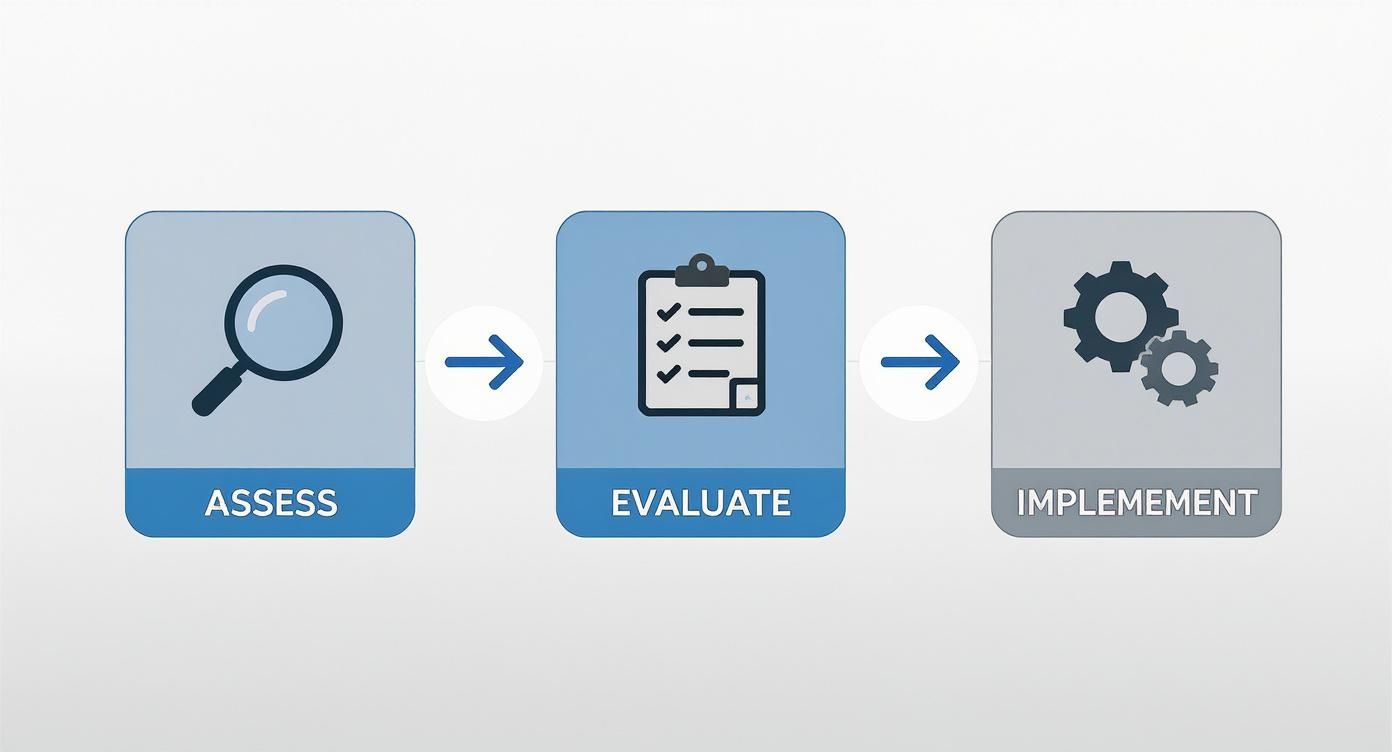
This Assess, Evaluate, Implement flow shows that a successful rollout starts long before you move a single file. It begins with truly understanding what your brokerage actually needs.
Phase 1: Prepare Your Foundation
Before you touch any documents, you have to build the framework for your new digital office. This is probably the most important part of the whole process because it sets the tone for how organized and efficient you'll be for years to come.
First, map out a folder structure that makes sense for how you actually work. Think about the lifecycle of a deal: "New Listing," "Under Contract," "Pending Closing," and "Closed." An intuitive setup like this means anyone on your team can find what they need without having to ask.
Next comes the clean-up. This is your chance to ditch all the digital clutter you've accumulated over the years. Don't just copy-paste a messy hard drive into a shiny new system. Archive old, irrelevant files and create a standard naming convention for everything that's making the move.
A clean data migration is like moving into a new home. You wouldn't pack up and move boxes of junk from your old garage; you’d clean it out first. The same principle applies here—start fresh with only what you need.
Phase 2: Migrate Your Documents
Once your data is clean and your folder structure is ready, it’s time to start the move. The secret here is to avoid a massive, all-at-once data dump. A phased approach is safer and way more effective.
Here are a few ways to tackle it:
- Pilot Program: Start small. Pick one tech-savvy agent or a small team and have them run a few transactions from start to finish in the new system. This lets you work out any kinks on a small scale before everyone dives in.
- New Listings Only: This is a popular one. Start all new deals in the new software, but let existing transactions finish up in the old system. It keeps you from having to move active files right in the middle of a contract.
- Bulk Migration for Archives: For all your closed files and historical records, schedule a bulk transfer during a quiet time, like over a weekend. Many software vendors even offer migration tools or hands-on help to make this part easier.
This kind of phased rollout gives you a controlled environment to learn and make adjustments before the entire brokerage makes the switch.
Phase 3: Drive Team Adoption and Training
You can have the best software in the world, but it's worthless if nobody uses it—or uses it wrong. Getting your team to actually adopt the new system comes down to good training and a culture of support.
Forget the single, two-hour snoozefest training session. Instead, create internal champions. Find a few people on your team who are excited about the new tech and train them to be the go-to experts. Peer-to-peer support from a trusted colleague is often way more effective than a memo from the top.
Finally, make the training practical and specific to each role. An agent needs to know how to quickly send a contract for an e-signature. A transaction coordinator needs to master automated compliance checklists. Focus your training on the 20% of features that each person will use 80% of the time. It makes learning faster and more relevant, ensuring your new system becomes a powerful tool, not just another login to remember.
Unlocking ROI and Efficiency Through Automation
Great software shouldn’t just store documents; it should actively work for you. The real magic of modern real estate document management software is its ability to transform from a passive digital file cabinet into an active engine for your business. This is where automation comes in, turning tedious, repetitive tasks into seamless, hands-off processes.
By setting up automated workflows, you're directly connecting the software's features to real-world results. This shift lets you calculate the return on investment (ROI) not just in dollars saved, but in countless hours reclaimed—time you can pour back into what really matters: generating leads, negotiating deals, and building client relationships. It's time to see your software as a strategic asset that doesn't just organize your business, but actively grows it.
From Manual Checklists to Automated Actions
Picture this: a new listing agreement gets signed and uploaded. In a manual world, this is the starting gun for a dozen administrative chores—creating a transaction folder, pulling up a checklist, setting calendar reminders. Automation flips that entire script.
Instead of reacting, the system acts for you.
- Trigger: A document tagged "Signed Listing Agreement" hits the system.
- Action 1: The software instantly generates a new transaction checklist from your go-to template.
- Action 2: It assigns initial tasks—like "Schedule Photography" or "Order For Sale Sign"—to the right people on your team.
- Action 3: A welcome email automatically goes out to the client, laying out the next steps.
This one simple sequence can shave 30-60 minutes of admin work off every single listing. If your brokerage handles 10 listings a month, that's up to 10 hours of high-value time handed back to you.
Never Miss a Deadline Again
Real estate transactions are a minefield of critical dates. Inspection periods, financing contingencies, appraisal deadlines—missing just one can torpedo an entire deal. Automated reminders completely eliminate this risk, acting as your tireless digital transaction coordinator.
Think about a workflow like this:
- Date Entry: When a contract is uploaded, the system prompts you to plug in the key dates.
- Reminder Schedule: You set a rule to automatically fire off an email and SMS reminder to the agent, client, and lender three days before the inspection contingency is up.
- Status Updates: As soon as the inspection report is uploaded, the system can update the transaction status to "Awaiting Repair Request" on its own.
By automating deadline tracking, agents slash human error and can save up to 10 hours per week that was previously spent on manual follow-ups and calendar-watching. That's time they can now spend on client strategy and negotiations, not admin.
Calculating the True ROI of Your Software
The return on your investment goes way beyond just saving time. Automation builds a more predictable, scalable, and professional operation from the ground up. When you hand off manual tasks to the machine, you cut down on costly mistakes, tighten up compliance, and deliver a far smoother experience for your clients. For more on how tech can supercharge your business, check out our guide on the top AI tools for real estate agents.
When your document management system becomes an automation hub, you’re not just buying software. You’re investing in a smarter, more profitable way of doing business.
A Few Lingering Questions
If you're still on the fence about moving to a dedicated system, you're not alone. Here are a few of the most common questions we hear from agents and brokers making the shift.
Can’t I Just Use Google Drive for This?
Look, for basic file sharing, Google Drive is fine. We all use it. But it just doesn't have the muscle for the critical, industry-specific tasks real estate demands.
Think about it: Drive doesn’t have built-in compliance checklists, integrated e-signatures that understand real estate contracts, or automated transaction workflows. More importantly, it lacks the granular access controls you absolutely need to securely manage a deal with half a dozen different parties poking around. Purpose-built software handles these complexities out of the box, cutting down your risk and making you far more efficient.
What’s This Kind of Software Going to Cost Me?
Pricing is all over the map, and it really depends on the features you need, how many people are on your team, and your deal volume.
You'll see platforms that charge a flat monthly fee per user, often somewhere in the $25-$75/user/month range. Others go with a per-transaction model, maybe $10-$30 per deal. The trick is to be honest about which features you'll actually use and pick a plan that can grow with your business without breaking the bank.
Is It a Nightmare to Get My Team Trained on a New System?
Not like it used to be. Most modern platforms are designed to be pretty intuitive, so the learning curve isn't as steep as you'd think.
The key is picking a provider that offers solid onboarding support and has plenty of training resources. A smart move is to do a phased rollout. Start with one or two of your more tech-savvy team members. Let them become the in-house experts, and they'll make it much easier for everyone else to get up to speed.
Ready to stop fighting over lists and start owning your market? Tab Tab Labs combines proprietary county-level data with powerful automation to fill your pipeline with motivated, pre-qualified seller appointments. Discover how our AI-powered systems can streamline your operations and drive predictable growth. Schedule your free strategy call today.